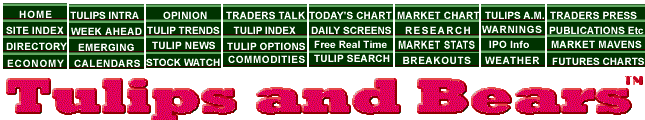|
Co-brand
Partnerships

Vote
for Us




| FREE
EMAIL |
|
| |
| NEWS
SEARCH |
|
| WEB
DIRECTORY |
|
| WEB SEARCH |
|
| CITY
GUIDES |
| WEATHER |
|
|
MASTERING
THE TRADE
ORIGINAL, INTERACTIVE
SEMINAR ON TRADING USING
TECHNICAL ANALYSIS
|
| |
| EARNINGS
ESTIMATES
|
|
|
| U.S.
QUOTES |
|
|
| U.S.
CHARTS |
|
|
| TECHNICAL
OPINION |
|
|
| CANADIAN
CHARTS |
|
|
|
SEC FILINGS
|
|
|
| BROKER
RESEARCH
|
|
|
|
| |
|
|
|
Tulips and Bears
Instant Messenger
|
| Help
/ FAQ: |
|
What
is Tulips and Bears Instant Messenger?
 | Tulips and Bears
Instant Messenger is a feature rich Instant Messaging Service
(AKA Internet Paging System). Using it you can know when your
friends are online at the same time and you can have a real-time
chat with them. Also you can leave messages for your friends
when they are offline, they will receive these messages as
soon as they come online.
 | Unlike most other
Instant Messengers, there is no download required. So you can
access it from any computer connected to the net. All you need
to do is to logon to the Tulips and Bears Instant
Messenger when you connect to the net.
 | Tulips and Bears
Instant Messenger is integrated with the world wide network of
Instant Messengers/Pagers, and you can make friends from
allover the world. |
| |
How
can I join?
 | Click on "New
User? Register Here" link in the first
window that pops up.
 | On the next screen
provide correct information about yourself. It takes only
minutes, and it is easy. You will have do this only once, then
we will remember you.
 | Submit the form
and you are a member of one of the world's fastest growing
Instant Messaging communities.
 | You will receive a
confirmation email with your login and password, please save
this mail for future reference.
 | Next time onwards
you can just provide the user name and password and login to
the service. |
| | | |
How
can I edit my profile?
 | Login to your
account.
 | Click on "Tools"
> "Edit Profile"
 | A new window will
pop up where you can edit your profile the way you want. |
| |
How
can I find friends of my choice?
 | Log on to your
account at Tulips and Bears Instant Messenger.
 | Click on "Find
Friends" button at the left of the screen.
 | A new window will
open up with a search system.
 | Tell us a little
about what type of friend you want
(male/female/age/city/country) and you will get a list of
people matching your search.
 | If you click on
any login at the left of the screen, you can see a detailed
profile of that person.
 | When you like a
person, just click on "Add to Friend List"
at the right of the list, he/she will receive your request for
friendship, if he/she accepts your request, you will become
buddies.
 | Please make your
profile as attractive as possible, as most of the people like
to go through your profile before that accept or reject your
friendship offer.
 | You can edit your
profile anytime by clicking on "Tools"
and selecting "Edit Profile" from
the list. |
| | | | | | |
Is
messenger all that I get?
 | No way. You get
best of Shopping, Games, Gossip, News and much more. Just
check out the links at your messenger window. We regularly
update information for you. More channels will be added soon. |
I
have lost my login/password, what do I do?
 | When you launch
the small window, click on "Forgot login / Password?
Click Here".
 | Provide your
username or email address and we will immediately send it to
you by email. |
|
When
I login, all I see is a blank screen.
 | This java applet
does not work on older browsers. Please upgrade to a newer
browser like Netscape 4.08 or above or MS Internet Explorer
4.0 or above.
 | Web TV does not
support java applets. Please use either Netscape or Microsoft
Internet Explorer. |
|
|
|
| |
|
|
|